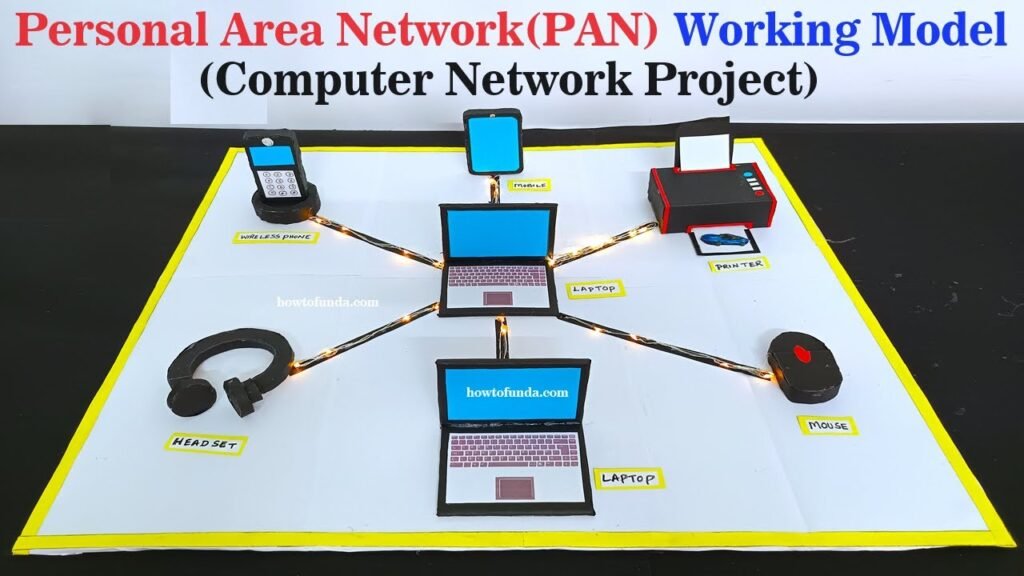A personal area network (PAN) is a small network designed to connect your devices, like smartphones, tablets, and laptops. It helps these devices share information with each other without needing a large internet connection. If you’ve ever transferred files from your phone to your laptop using Bluetooth, you’ve used a personal area network!
Personal area networks are perfect for home or small office use. They are easy to set up and work within a short range. With tools like Bluetooth, Wi-Fi, or even USB connections, you can keep your gadgets connected and working together seamlessly. Let’s explore how personal area networks work and why they are so useful!
What Is a Personal Area Network (PAN)?
A personal area network (PAN) is a small network that connects devices close to each other, like smartphones, tablets, laptops, and even smartwatches. It allows these devices to share data and communicate without needing large networks like Wi-Fi or the internet. Many people use PANs for personal tasks, such as transferring files or connecting wireless headphones.
This network operates within a limited range, usually up to 10 meters. For instance, when you pair a Bluetooth speaker to your phone, you’re creating a PAN. These networks are designed to work seamlessly and make life more convenient by connecting your devices quickly and easily.
The technology used in PANs can be wireless, such as Bluetooth or Wi-Fi, or wired, like USB cables. They are perfect for homes and small spaces where a simple connection is all you need to get things done.
How Does a Personal Area Network Work?
A personal area network works by linking nearby devices through wireless or wired technologies. Wireless PANs use Bluetooth or Wi-Fi, while wired PANs rely on USB or other physical connections. These methods create a private connection that stays within a small area.
When setting up a wireless PAN, devices send signals to each other. For example, your phone may send music to a Bluetooth speaker. In a wired PAN, such as connecting your laptop to a printer via USB, the devices communicate directly through the cable.
The main advantage of PANs is their simplicity. You don’t need complex setups or large networks. Instead, your devices work together within a short distance to complete tasks like file sharing, syncing, or streaming media.
Types of Personal Area Networks You Should Know
There are two main types of personal area networks: wireless PANs and wired PANs. Both types serve the same purpose but use different technologies to connect devices.
Wireless PANs
Wireless PANs use technologies like:
- Bluetooth: Ideal for pairing devices like headphones and fitness trackers.
- Wi-Fi Direct: Helps connect devices without an internet router.
- Infrared (IR): An older method used in remote controls and some printers.
Wired PANs
Wired PANs use cables to link devices. Common examples include:
- USB connections for transferring files or charging devices.
- Ethernet cables for connecting computers to modems or routers.
Both types have their advantages. Wireless PANs are convenient because they eliminate cables, while wired PANs offer faster speeds and a more stable connection.
Key Benefits of Using a Personal Area Network
Using a personal area network offers several benefits, making it a valuable tool for everyday tasks.
Firstly, PANs are incredibly convenient. They let you connect devices without needing a big internet connection. Whether you’re streaming music to a Bluetooth speaker or syncing your smartwatch, PANs simplify the process.
Secondly, they are easy to set up. Most devices support PAN technologies like Bluetooth or USB, so there’s no need for technical expertise. You can quickly pair or plug in your devices and start working.
Finally, PANs are cost-effective. You don’t need extra equipment like routers or modems. With just your existing gadgets, you can create a simple and efficient network for personal use.
Popular Uses of Personal Area Networks at Home and Work
A personal area network is versatile and can be used in many ways, both at home and in the workplace.
At home, PANs are commonly used for entertainment. For instance, connecting a tablet to a smart TV for streaming or pairing wireless headphones with a phone are typical uses. They’re also helpful for transferring files between devices, like moving photos from a phone to a laptop.
In offices, PANs simplify tasks such as connecting printers or scanners to computers. They are also handy for syncing devices like tablets with presentation tools. PANs save time and effort by eliminating the need for large setups or constant internet access.
With so many applications, PANs have become an essential part of modern life, enhancing productivity and convenience.
How to Set Up a Personal Area Network: A Step-by-Step Guide
Creating a personal area network is simple and doesn’t take much time. To get everything rolling, just follow these means.
- Identify the Devices You Want to Connect
- Decide whether you’ll use Bluetooth, Wi-Fi, or USB.
- Enable the Necessary Connection Method
- Turn on Bluetooth or Wi-Fi on both devices. To interface wiredly, embed the USB string.
- Pair or Link the Devices
- For wireless connections, search for nearby devices and select the one you want. For wired connections, the link happens automatically.
- Test the Connection
- Try transferring a file or playing audio to make sure everything works.
- Adjust Settings as Needed
- Customize sharing options to ensure your devices communicate the way you want.
Setting up a PAN is easy, and once it’s done, your devices will work together smoothly.
The Difference Between a Personal Area Network and Other Networks
A personal area network is just one type of network. It’s different from other networks like LANs, MANs, and WANs because it focuses on short-range connections for personal devices.
- A neighborhood, or LAN, is an organization that traverses a little space, like an office or home. It connects multiple users and devices.
- A metropolitan region organization, or MAN, is an organization that covers a city or a sizable region, like a college grounds.
- WAN (Wide Area Network): Covers vast distances, like the internet itself.
PANs are much smaller and more personal. They’re designed for tasks like syncing a phone with a smartwatch or transferring files between a tablet and a laptop.
Common Devices That Use Personal Area Networks
Many devices rely on personal area networks for communication. Here are some examples:
- Smartphones: Pairing with wireless earbuds or transferring files.
- Laptops: Connecting to printers or external storage.
- Smartwatches: Syncing with fitness apps on phones.
- Tablets: Streaming media to smart TVs.
- Wearables: Tracking fitness or receiving notifications.
These devices make daily life easier, and PANs ensure they stay connected and functional.
Tips to Keep Your Personal Area Network Secure
While personal area networks are convenient, security is essential. To guard your devices, regard these ideas.
Use Strong Passwords
- For Wi-Fi Direct or other connections, create unique passwords.
Enable Encryption
- Use features like Bluetooth encryption to protect data.
Turn Off Connections When Not in Use
- Disable Bluetooth or Wi-Fi to prevent unauthorized access.
Keep Devices Updated
- Update your product depending on the situation to address security blemishes.
With these steps, your PAN will be both functional and secure.
The Future of Personal Area Networks
The world of personal area networks is evolving rapidly. Technologies like Bluetooth 5.0 and advanced Wi-Fi standards are making PANs faster, more reliable, and more efficient.
In the future, we can expect PANs to integrate more seamlessly with smart homes. Devices like smart speakers, thermostats, and lighting systems will communicate effortlessly within these networks.
Moreover, wearable tech is likely to play a bigger role. Fitness trackers, AR glasses, and medical devices will all benefit from improved PAN capabilities.
The future looks bright for PANs, offering more ways to simplify and enhance our digital lives.
Conclusion
In conclusion, a personal area network is a simple but powerful tool that connects your devices, making everyday tasks easier. Whether it’s sending a photo from your phone to your laptop or pairing your wireless headphones to your phone, PANs make it happen smoothly. They help save time and reduce the need for complicated setups, offering convenience at home and in the office.
As technology continues to improve, personal area networks will only get better. They’re becoming faster, more reliable, and more secure. In the future, PANs will play an even bigger role in connecting all kinds of devices, from smartphones to wearables. With PANs, the possibilities are endless, and they will make our lives more connected than ever.
FAQs
Q: What is a personal area network (PAN)?
A: A personal area network is a small network that connects devices like phones, laptops, and tablets, usually within a short range, to share data or communicate.
Q: How do I connect devices in a PAN?
A: You can connect devices in a PAN using Bluetooth, Wi-Fi, or USB cables, depending on your needs and the devices involved.
Q: What are the benefits of using a PAN?
A: PANs are easy to set up, save money by not requiring extra equipment, and make it simple to connect devices without needing the internet.
Q: How far can a PAN reach?
A: A PAN typically works within a range of about 10 meters, or 30 feet, depending on the technology used (like Bluetooth or Wi-Fi).
Q: Can I use a PAN at work?
A: Yes, PANs are useful in the workplace for connecting devices like printers, laptops, and smartphones for quick file transfers and syncing.
Q: Is a PAN secure?
A: Yes, but to keep it safe, it’s important to use strong passwords, encryption, and turn off connections when not in use.