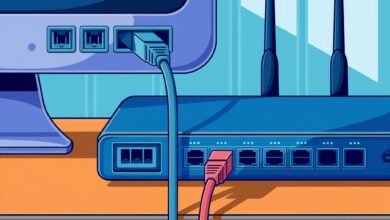Safeguard Your Chats How to Protect Against WhatsApp Cloning

Understanding the Importance of WhatsApp Cloning Awareness
In today’s digital age, our smartphones have become extensions of ourselves, holding a plethora of personal and sensitive information. One of the most popular communication apps is WhatsApp, known for its ease of use and end-to-end encryption. However, just like any other technological marvel, it is not impervious to threats. WhatsApp cloning is a growing concern that can have severe implications if not properly understood and addressed.
In this blog post, we’ll explore what WhatsApp cloning is, why it’s a threat, and how you can secure your WhatsApp account from being cloned. We’ll also look at real-life cases to understand the impact of this malicious practice better. By the end of this guide, you’ll be equipped with the knowledge to protect yourself and your loved ones from becoming victims.
What is WhatsApp Cloning? Explaining the Technique and Its Implications
WhatsApp cloning involves duplicating someone’s WhatsApp account on another device without their knowledge. This can grant the perpetrator access to all your conversations, multimedia, and contacts. Typically, this is done by exploiting vulnerabilities in the verification process or by using third-party software designed for this purpose.
The implications of WhatsApp cloning are vast. Not only can it invade your privacy, but it can also lead to identity theft, fraud, and other cybercrimes. Imagine a malicious actor having access to your intimate conversations, financial details, and personal photos – the consequences can be devastating.
Understanding the technique and its potential ramifications is the first step in combatting this threat. Awareness is crucial, as many people are still oblivious to how easily their WhatsApp can be compromised.
Common Scenarios and Warning Signs of WhatsApp Cloning
WhatsApp cloning often happens without the victim’s immediate knowledge, making it particularly insidious. However, there are several warning signs and common scenarios where this might occur:
- Unusual Account Activity:
If you notice messages being sent that you did not write, or conversations appearing in your chat history that you do not recognize, it could be a sign that your account has been cloned.
- Multiple Device Logins:
WhatsApp allows users to check the devices that are logged into their account. If you see unfamiliar devices listed, it’s a clear red flag.
- Sudden Logouts:
Being logged out of your own account unexpectedly can indicate that someone else has logged in from another device.
If you experience any of these warning signs, it’s vital to act quickly to secure your account and mitigate potential damage.
How to Secure Your WhatsApp from Cloning Practical Tips and Best Practices
Prevention is always better than cure, and securing your WhatsApp account from cloning requires a proactive approach. Here are practical tips and best practices to help you protect your account:
- Enable Two-Step Verification:
This feature adds an extra layer of security by requiring a PIN when you register your phone number with WhatsApp again.
- Regularly Monitor Active Sessions:
Frequently check the list of devices that are logged into your WhatsApp account and log out of any that are unfamiliar.
- Be Cautious with Personal Information:
Avoid sharing your phone number and other sensitive details on public platforms. The less information available to potential cloners, the better.
By following these best practices, you can significantly reduce the risk of your WhatsApp being cloned and keep your conversations safe.
The Role of Security Apps in Protecting Against Cloning
In addition to following best practices, utilizing security apps can provide an extra layer of defense against WhatsApp cloning. Here are a few types of security apps that can help:
- Anti-Malware Software:
Apps like Avast and McAfee can detect and prevent malicious software that might be used to clone your WhatsApp.
- Privacy Protection Apps:
Tools such as AppLock can add a password to your WhatsApp, ensuring that only you can access the app on your device.
- Secure Backup Solutions:
Use apps like Google Drive or iCloud with encryption features to securely back up your WhatsApp data.
Security apps are an excellent addition to your digital arsenal, helping you stay ahead of potential threats and safeguarding your online presence.
Real-Life Cases Stories and Lessons from Victims of WhatsApp Cloning
Understanding the impact of WhatsApp cloning can be further emphasized by looking at real-life cases. Here are a few stories from victims of this insidious practice:
- Case of Identity Theft:
John, a businessman, discovered that his WhatsApp had been cloned when his contacts started receiving suspicious messages asking for money. The perpetrator had used his personal information to commit fraud, leading to financial and reputational damage.
- Privacy Invasion:
Maria, a college student, fell victim to WhatsApp cloning, resulting in her private conversations and photos being leaked online. This invasion of privacy caused significant emotional distress and tarnished her reputation.
- Corporate Espionage:
A tech company’s confidential information was compromised when a competitor cloned an employee’s WhatsApp account. Trade secrets were stolen, leading to a substantial business loss.
These cases highlight the importance of taking proactive measures to secure your WhatsApp account and protect your privacy.
Conclusion Empowering Users with Knowledge to Stay Safe on WhatsApp
WhatsApp cloning is a serious threat that can have far-reaching consequences. However, by understanding the technique, recognizing the warning signs, and implementing best practices, you can safeguard your account from being compromised.